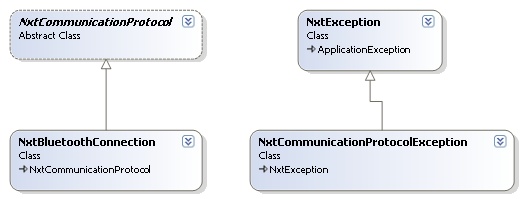
The MindSqualls library connects to the NXT brick using Bluetooth.
When I figure out how to do it, I plan to add USB support as well.
The communication channel to the NXT brick is handled by the two classes:
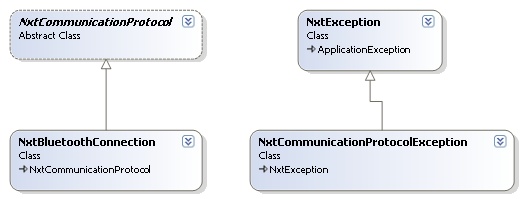
| Class | Function |
|---|---|
NxtCommunicationProtocol |
Implements the NXT protocol |
NxtBluetoothConnection |
Implements the connection using Bluetooth. |
If, and when, I implements the USB support, it will most likely be in the form of
a class, NxtUsbConnection implementing the NxtCommunicationProtocol
class.
If an error occurs, these classes may throw a NxtException or a NxtCommunicationProtocolException
as well as ordinary .Net exceptions e.g. ArgumentException. You will
find the definition of these in the NxtExceptions.cs file.
If you are only interested in communicating with your NXT brick, this means that
you can make do with these three C# files: NxtCommunicationProtocol.cs,
NxtBluetoothConnection.cs and NxtExceptions.cs.
The NxtBrick implements the brick itself. The brick has a commLink
for the Bluetooth connection.
It also has a mororArray of 3 motors and a sensorArray
of 4 sensors.
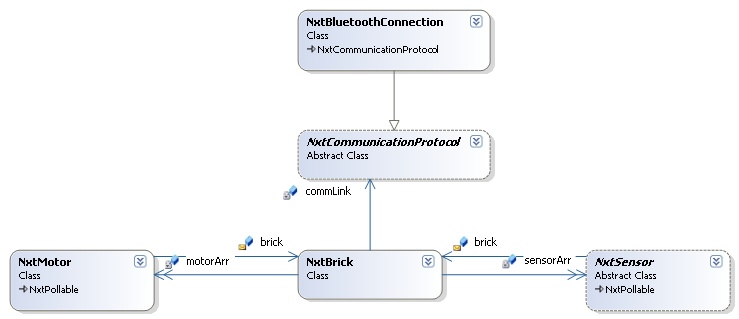
| Class | Function |
|---|---|
NxtBrick |
Implements the NXT brick. |
NxtMotor |
Implements a NXT motor. |
NxtSensor |
Implements a generic NXT sensor. This abstract class needs to be overridden for the specific types of NXT sensors. |
Both motors and sensors can be queried for information; The sensors can be polled for their sensor-readings (duh!), and the motor can be polled for their rotation count.
As a result the sensor class hierarchy starts with the NxtPollable
classes and includes the NxtMotor class as well as the NxtSensor
class and its derived classes:
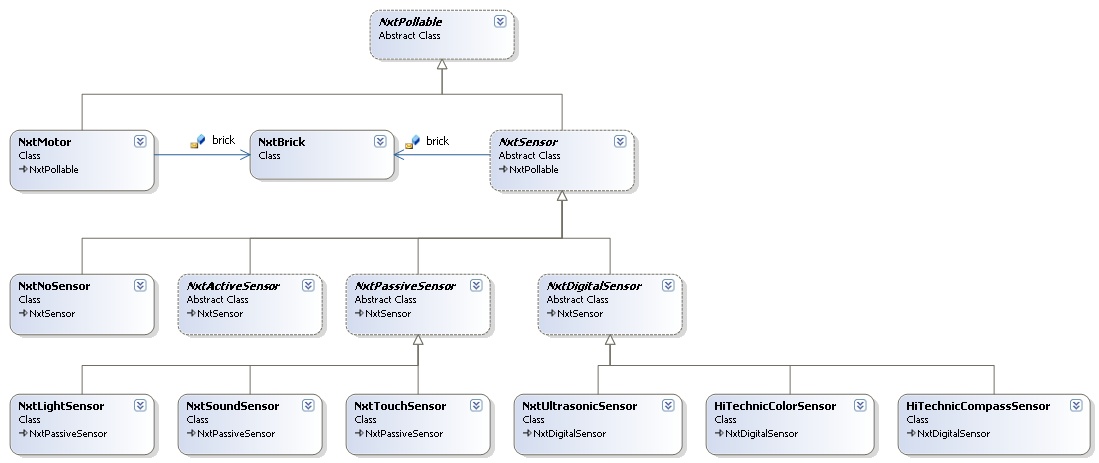
| Class | Function |
|---|---|
HiTechnicCompassSensor |
Implements the Compass sensor from HiTechnic. |
HiTechnicColorSensor |
(v1.1) Implements the Color sensor from HiTechnic. |
NxtActiveSensor,NxtPassiveSensor, andNxtDigitalSensor |
According to the LEGO MINDSTORMS NXT Hardware Developer Kit p. 7 sensors is divided
into three types: active sensors (e.g. Robotics Invention Systems sensors), passive
sensors (e.g. the NXT touch, light, and sound sensors), and digital sensors (e.g.
the NXT ultrasonic sensor and the HiTechnic compass sensor). The three abstract
classes NxtActiveSensor, NxtPassiveSensor, and NxtDigitalSensor
reflect this.So far there is no classes implementing the NxtActiveSensor class.
The NxtPassiveSensor class implements sensors that get their sensor-reading
through the GetInputValues() method. The NxtDigitalSensor
implements sensors that gets their sensor-reading through the LsWrite()-,
LsGetStatus()- and LsRead()-methods using the I2C
protocol.
|
NxtNoSensor
|
(v1.1) Use this class if you need to blind a sensor port. |
NxtLightSensor
|
Implements the light sensor. The sensor may provide its own light, or it may measure the ambient light. |
NxtMotor
|
See above. |
NxtPollable
|
Implements a pollable device for the NXT brick. I.e. a device that can measurable
something. Looking at the class diagram, I'm tempted to move the brick field of
the NxtMotor- and NxtSensor classes up to the NxtPollable
class. Actually I did just that
in v1.2 of the API.
|
NxtSensor
|
See above. |
NxtSoundSensor
|
Implements the sound sensor. Readings may be in both the dB and dBA scales. |
NxtTouchSensor
|
Implements the touch sensor. |
NxtUltrasonicSensor
|
Implements the ultrasonic sensor. Readings is in cm units. |
The NXT brick provides supports for synchronizing two motors. This is practical since it makes it possible to drive the robot on a straight line, without one motor overtaking the other.
The NxtMotorSync class handles this functionality.
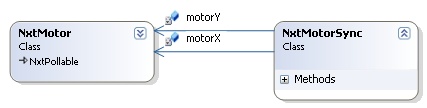
| Class | Function |
|---|---|
NxtMotorSync |
Establishes a relationship between two motors, allowing them to be synchronized. |